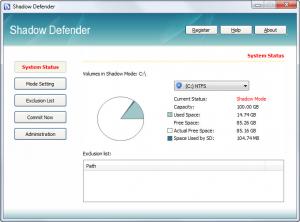Shadow Defender
1.4.0.650
Size: 3.3 GB
Downloads: 15050
Platform: Windows (All Versions)
The effects of some actions are almost irreversible. A simple mistake, like deleting the wrong data or installing a buggy software can have serious consequences. A good alternative to reinstalling Windows is to create a backup image and restore it when needed. A better alternative is to use Shadow Defender to prevent any permanent modification. It will "freeze" a disk partition by creating a virtual environment. Instead of writing your data or settings on that partition, you will write it in the virtual area which will be dumped the next time you reboot your computer. It is like saving your progress in a game. If something goes wrong, just restart it and everything would be like it was when you froze the partition.
The setup package is only one Mb large, so you can download it in a few seconds and install it just as fast. You will have to restart your computer before launching the application. Once you do this, Shadow Defender will be ready. It does not require too many resources and it is compatible with various Windows platforms.
The state of each disk partition is displayed on the System Status page. The free and used space are illustrated with a pie chart and numerically. You will also find information regarding the actual free space, how much space is being used by the software and if a partition is in shadow mode or not. This mode can be enabled in the second section of the interface, where you will find a list of your partitions. After selecting one or more drives, you must click a button, beneath the list and the partition will be in shadow mode.
You may copy anything on a partition in shadow mode. If it is the Windows partition, you can even make any settings you want or delete anything. After restarting your computer, everything on that partition (including settings) is restored to the state they were in the moment the shadow mode was activated.
You can deactivate shadow mode the same way you activate it. After selecting a partition and clicking the appropriate button, you will need to reboot your computer. With other similar programs, you have to restart the machine twice, when copying something to a protected partition. Once to disable the protection and again to enable it back. Shadow Defender lets you add folders to an exceptions list. In this way, you can still add new data to a partition, even if it is protected. You can also do the exact opposite. You can enable shadow mode for individual folders, by adding them to a different list on the interface.
Pros
Besides protecting a whole partition, Shadow Defender can also protect individual folders. When enabling shadow mode, the effects will be instantaneous.
Cons
While a partition is protected, the message "shadow mode" will be displayed on the screen at all times. You can move it around, but you can not close it. Shadow Defender will prevent any modification on a disk partition. With its powerful protection feature, a simple reboot will be like performing a system restore.
Shadow Defender
1.4.0.650
Download
Shadow Defender Awards

Shadow Defender Editor’s Review Rating
Shadow Defender has been reviewed by Frederick Barton on 16 May 2012. Based on the user interface, features and complexity, Findmysoft has rated Shadow Defender 5 out of 5 stars, naming it Essential